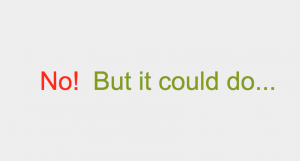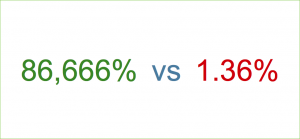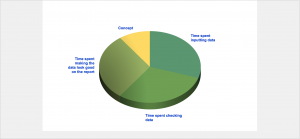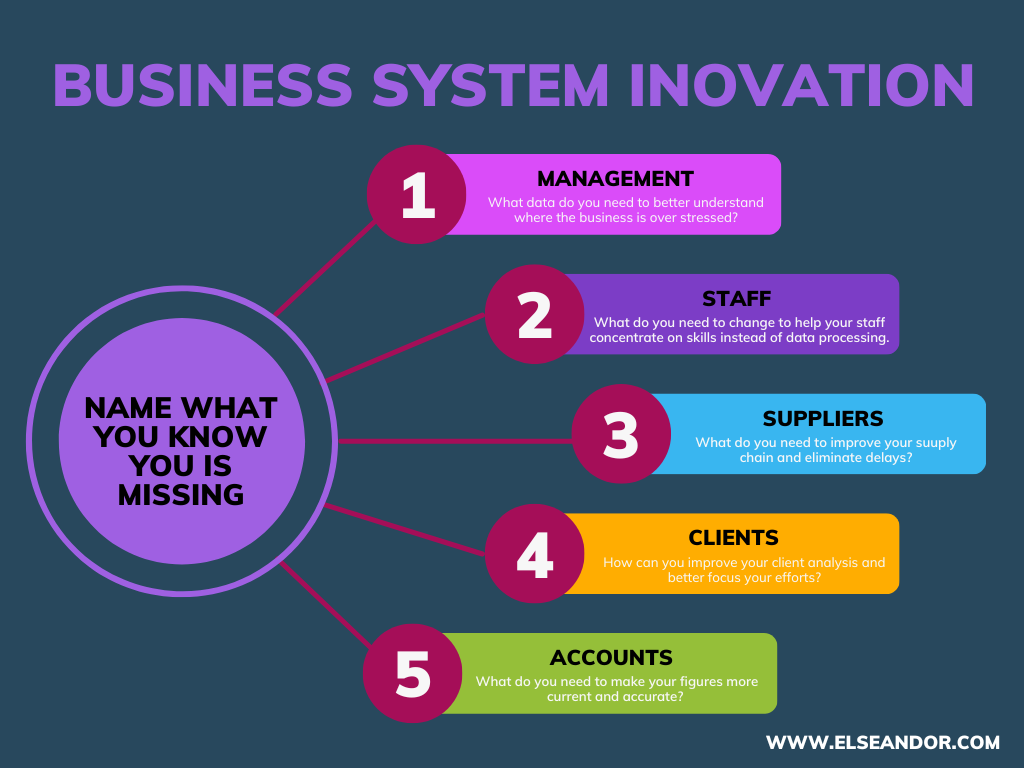
All systems have holes in them and they all have have flaws.
These could be programming errors (they do occur, hence the endless round of bug fixes on our phones etc – spot the one in the graphic above!)
But more often the flaws result from an ever clearer understanding of your business needs. You have a system that could be better. The first step is to name the problem. Then remove all judgement over whose fault it is as this just delays action. Now is the time to brainstorm what could be done to make the system better.
Sometimes I am asked to modify a system to allow for a missing skill in the staff using the system. This can of course be done and if the staff member(s) provide value elsewhere this might be the right thing to do. However, if by training you can overcome the skill issue, maybe the system does not need to be changed at all.
When a system is changed for this reason it can become “the way things are done”. A few years later the staff member has left and yet those that are left still run the system in this “compensating” way. This is what I call an oxbow lake. The river used to run though here but it no longer does.
The most useful innovation is where a function can be added to the system and it entirely removes a task. So instead of giving the accounting department additional checks for missing data – you just get the sales people to enter the key data before it even gets to the accounting department.
Capture the data when it is easiest – i.e. the first time you become aware of it and well before it becomes a stumbling block.
It may be weeks before it is needed, but when it is, the system can present it to you at the right time and in the right place.
Here are some typical flaws:
· Failing to capture key data,
· Redundant processes/functions
· Forced to use sub-systems
· Any data formatting,
· Copying and pasting data,
· Data not where you need it
· Missing search options
If you have an off the shelf system, unless you can find the right tool to overcome these, you are dependant on the software company agreeing that your request is relevant. Then, in due course, the new function might be introduced in an upgrade. This may be months or even years later.
If you have custom software, the change can be implemented quickly – maybe in the next week or even on the day the need is identified.
That is what I do.
Call me if you would like a bit more responsiveness from your business systems.
Richard – 07771 783 551

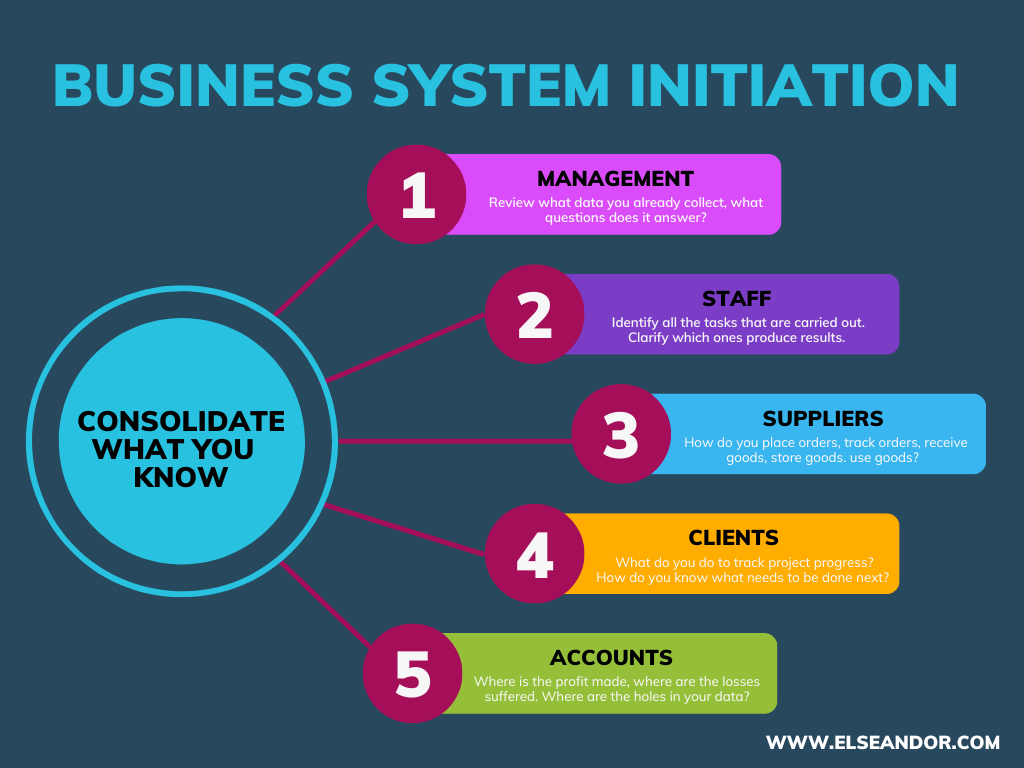
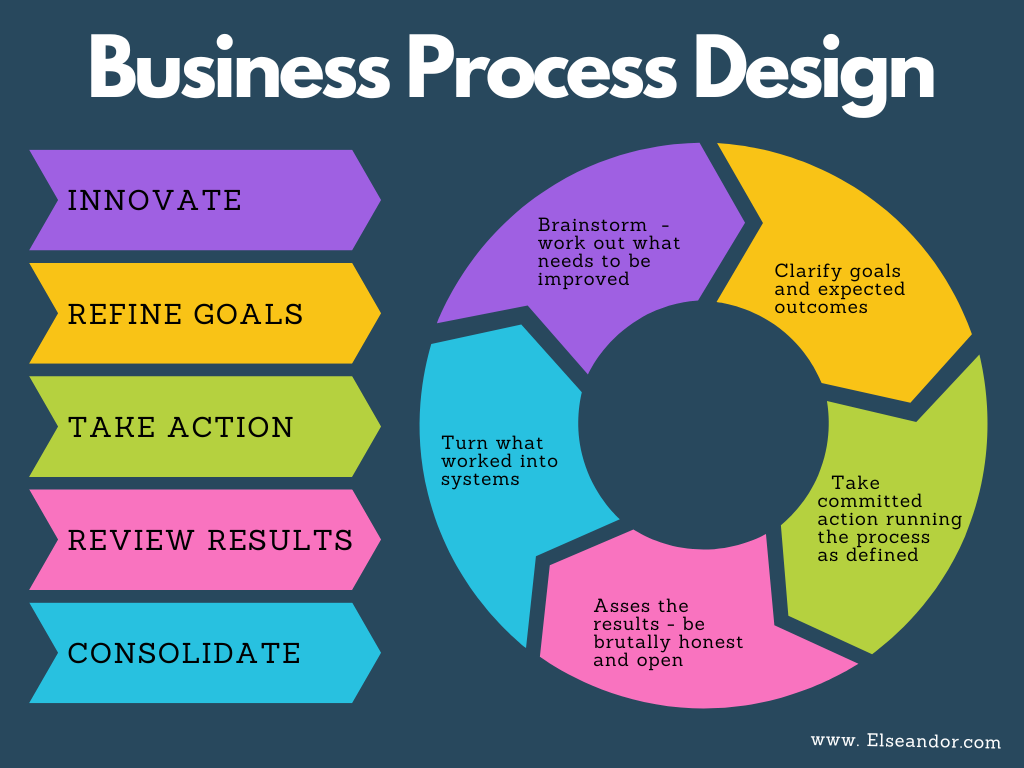
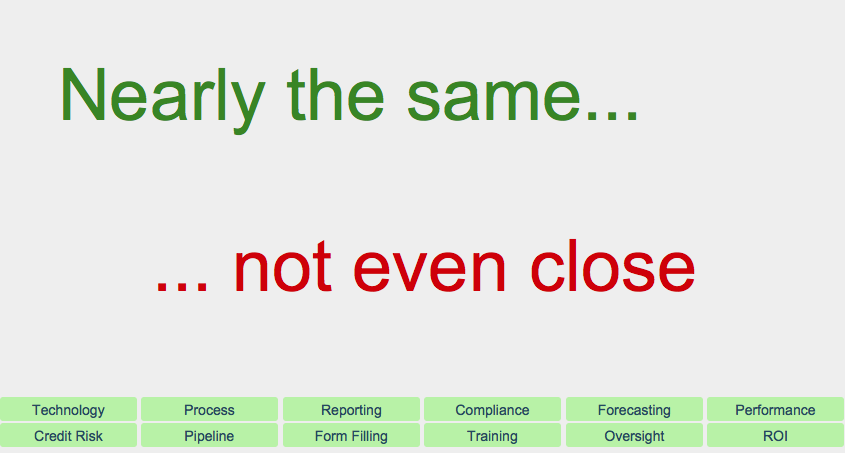
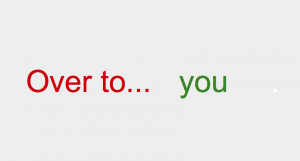 I was reviewing the next step of a system with a client today and he was asking how he could delegate more responsibility to his site managers.
I was reviewing the next step of a system with a client today and he was asking how he could delegate more responsibility to his site managers.